If MIDI LEARN is not working on your AMP 1 Silver Edition (i.e. you have a MIDI1 adapter plugged in, and when you press and hold the BOOST switch the REVERB switch doesn't blink - see here for more on that: How does MIDI LEARN work?) - then your AMP1 is most likely one from our very first production batch.
This first series is equipped with a "Direct Access" MIDI software with which there are defined MIDI program change commands for all possible switching states of the AMP1. We only switched to MIDI LEARN for later production batches at the request of customers.
MIDI LEARN software or DIRECT ACCESS software
With the help of the following graphic, you can find out which MIDI version is installed on your AMP1 and how the respective controls work in detail.
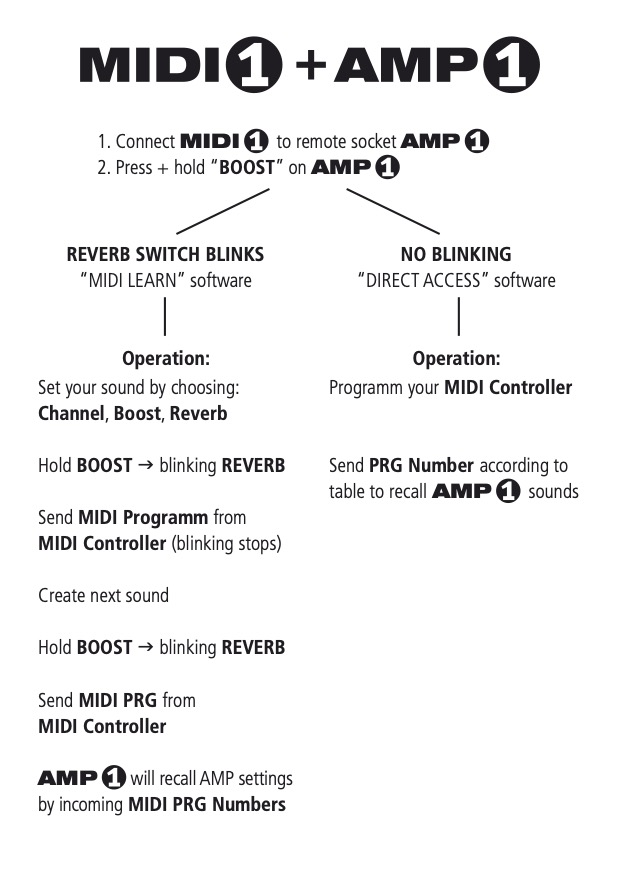
MIDI programming with the DIRECT ACCESS software
In the event that the DIRECT ACCESS MIDI software is installed on your AMP1, you will find the respective program change numbers for all possible switching states of the AMP1 in the following table. These are sent to the AMP1 on MIDI channel 1.
Program change numbers for all switching states
| + B | + R | + FX | + B / R | + B / FX | + R / FX | + B / R / FX | ||
|---|---|---|---|---|---|---|---|---|
| Clean | 11 | 12 | 13 | 14 | 15 | 16 | 17 | 18 |
| Vintage | 21 | 22 | 23 | 24 | 25 | 26 | 27 | 28 |
| Classic | 31 | 32 | 33 | 34 | 35 | 36 | 37 | 38 |
| Modern | 41 | 42 | 43 | 44 | 45 | 46 | 47 | 48 |
+ B = plus boost / + R = plus reverb / + FX = plus FX loop
Program change numbers for individual switching functions
In addition, you can also control individual switching functions directly via Program Change and change values for certain parameters with Control Change.
| 1 - Boost on | 5 - FX Loop on | 9 - Power Soak on | 19 - Clean |
| 2 - Boost off | 6 - FX Loop off | 10 - Power Soak off | 29 - Vintage |
| 3 - Reverb on | 7 - 2nd master on | 39 - Classic | |
| 4 - Reverb off | 8 - 2nd master off | 49 - Modern |
Control change numbers
| 2nd master | CC 007 |
| Power Soak | CC 030 |
| Gain | CC 020 |